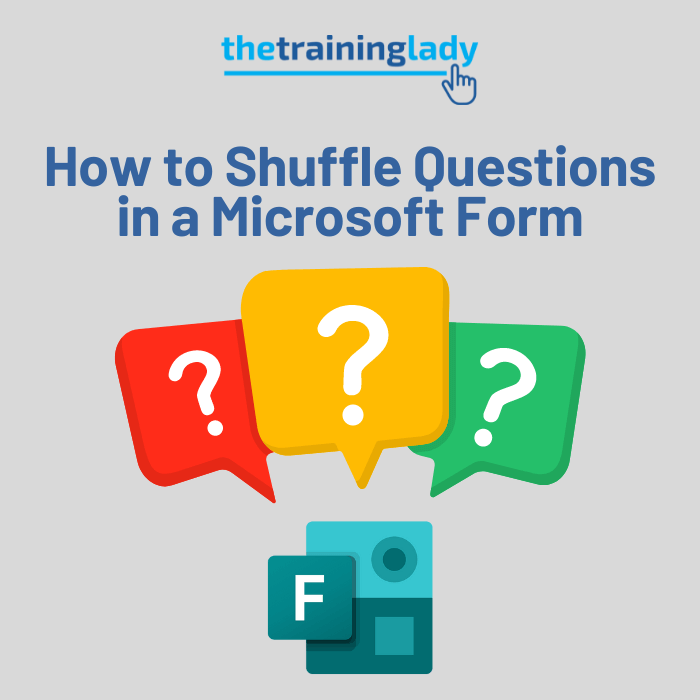If you are using Microsoft Teams then you will want to stick around and find out about some time saving keyboard shortcuts you can use within the Teams desktop app. Keyboard shortcuts are not just for Word, Excel or PowerPoint. Microsoft Teams has a great range of shortcuts to improve your productivity.
The key to learning any new keyboard shortcut is consistency. It takes a commitment to give your mouse a rest, and keep your hands on the keyboard wherever possible. By doing so you reduce the amount of movement between the keyboard and mouse and therefore improve your workflow.
Below is a list of my favourite Teams keyboard shortcuts. Don’t worry about writing these ones down, you can receive a PDF copy of all keyboard shortcut lists at the bottom of this post. That includes shortcuts for Excel, PowerPoint, OneNote, Outlook and Word.
My Favourite Teams Keyboard Shortcuts
| Shortcut Keys | Description |
| Ctrl + N | Start a new Chat |
| Ctrl + Shift + N | Pop out a new Chat |
| Ctrl + E | Go to the Search bar |
| Ctrl + , | Open Settings |
| Ctrl + / | Show commands |
| Ctrl + = | Zoom In |
| Ctrl + – | Zoom Out |
| Ctrl + Enter | Send a message |
| Ctrl + Shift + A | Accept a Video Call |
| Ctrl + Shift + D | Decline a Video Call |
| Ctrl + 1 | Open 1st app on App bar |
| Ctrl + 2 | Open 2nd app on App bar |
| Ctrl + 3 | Open 3rd app on App bar |
| Ctrl + 4 | Open 4th app on App bar |
| Ctrl + 5 | Open 5th app on App bar |
| Ctrl + 6 | Open 6th app on App bar |
| Ctrl + 7 | Open 7th app on App bar |
| Ctrl + B | Apply Bold formatting to text |
| Ctrl + I | Apply Italics formatting to text |
| Ctrl + U | Apply Underline formatting to text |
To see a full list of all shortcuts available in Teams, use the F1 key to access the built-in Microsoft Teams Help feature and search for “keyboard shortcuts”.
Be sure to check out my other posts for keyboard shortcuts to use in Microsoft Excel, Outlook, PowerPoint and Word,
Receive a Printable Copy
If you would like a printable copy of all my favourite keyboard shortcuts, simply subscribe to our newsletter below and a copy will be emailed to you.