
How to take a screenshot on Windows 11
Several years ago I wrote about using the Snipping Tool in Windows 10. Now that Windows 11 is available I wanted to give an update on how to take a
Free Online Microsoft Training
Free tips and tricks for using Microsoft Office and Windows
Free Online Microsoft Training
Free tips and tricks for using Microsoft Office and Windows

Several years ago I wrote about using the Snipping Tool in Windows 10. Now that Windows 11 is available I wanted to give an update on how to take a
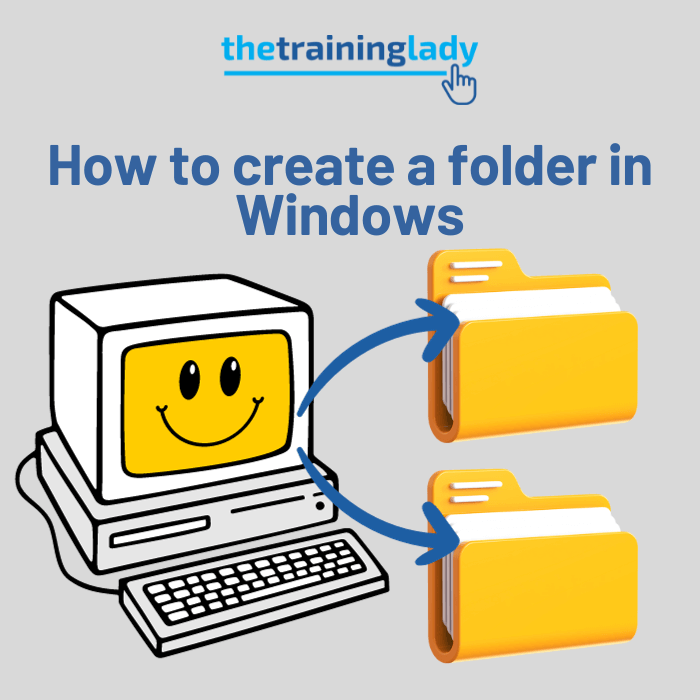
Folders are an important feature of any computer as they allows users to organise and store files in a logical way. A folder is a container for files and other

Those first few steps towards using a computer can be daunting. I conduct lots of training teaching people some of the fundamental computer skills needed to confidently operate a computer.
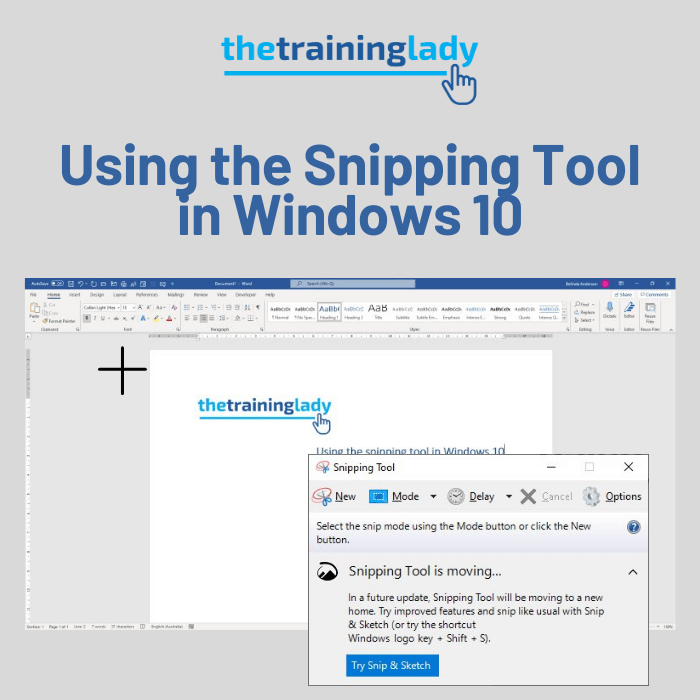
The snipping tool in Windows 10 is often one of those unknown apps which can be extremely useful for many users. I spend a lot of time on my computer

If you have had a moment to look around this website you may have already discovered my article outlining how to use Immersive Reader in OneNote. This amazing tool uses
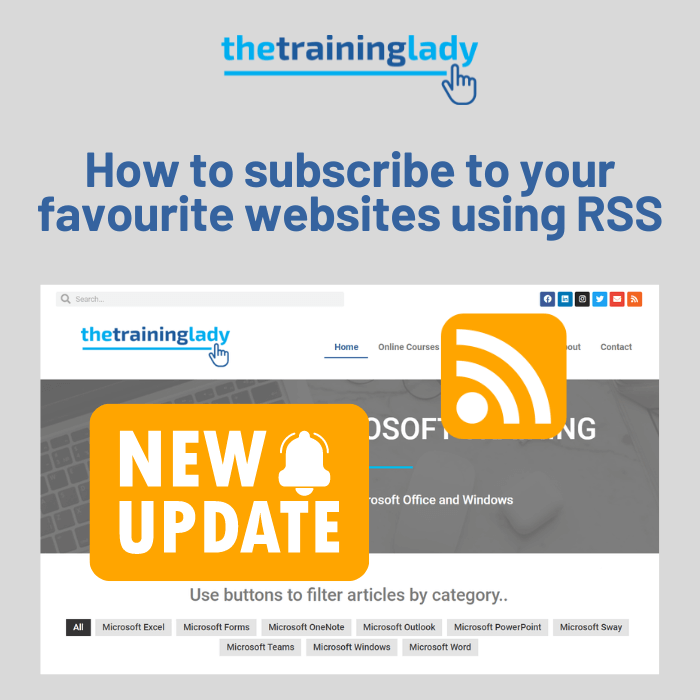
How often do you check back on your favourite website to see if new content has been uploaded? How would you like to automatically subscribe to your favourite websites without

Last week one of my clients experienced a hardware failure on their main computer. It’s a computer users worst nightmare and occurred in the middle of an important week of
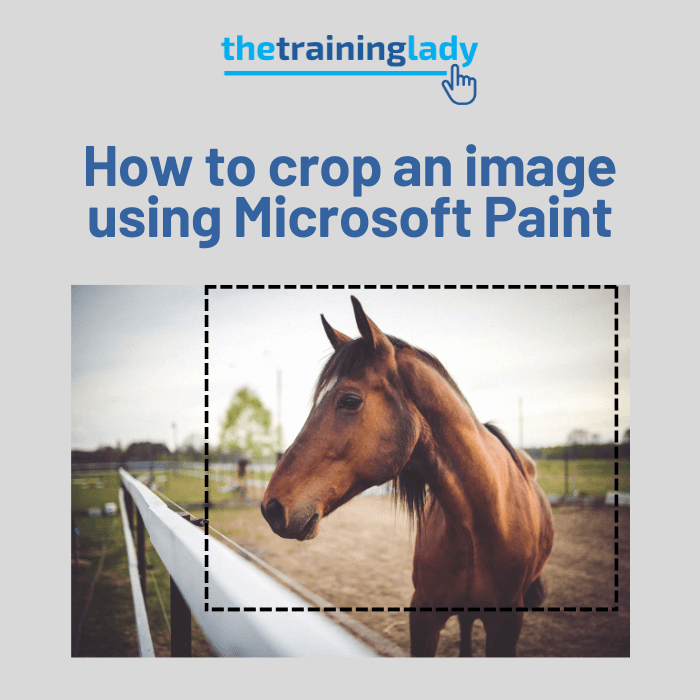
This week I had a request to show participants how to crop an image using Microsoft Paint. Most of the Microsoft Office products include a cropping tool but it only

In an earlier post titled Backing up your files – a vital step to securing your data, I outlined the basic information needed for any user to begin the process of

In an earlier post titled Backing up your files – a vital step to securing your data, I outlined the basic information needed for any user to begin the process of