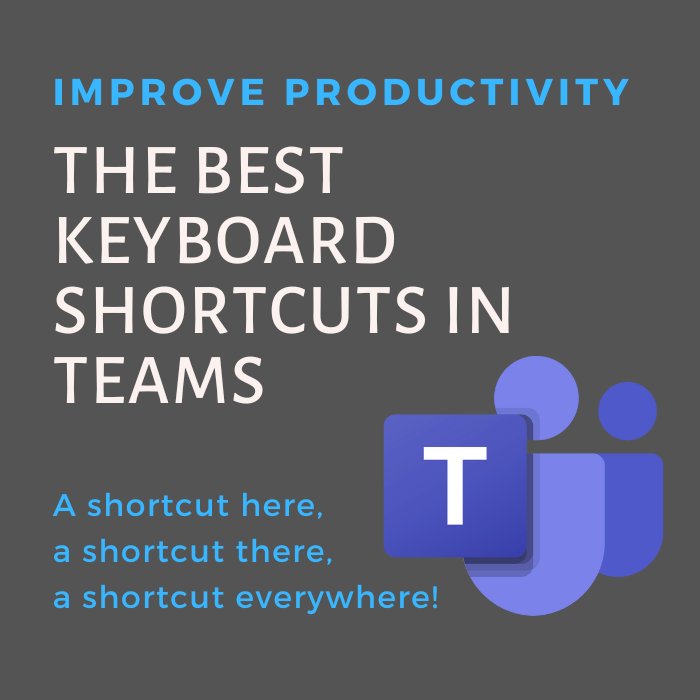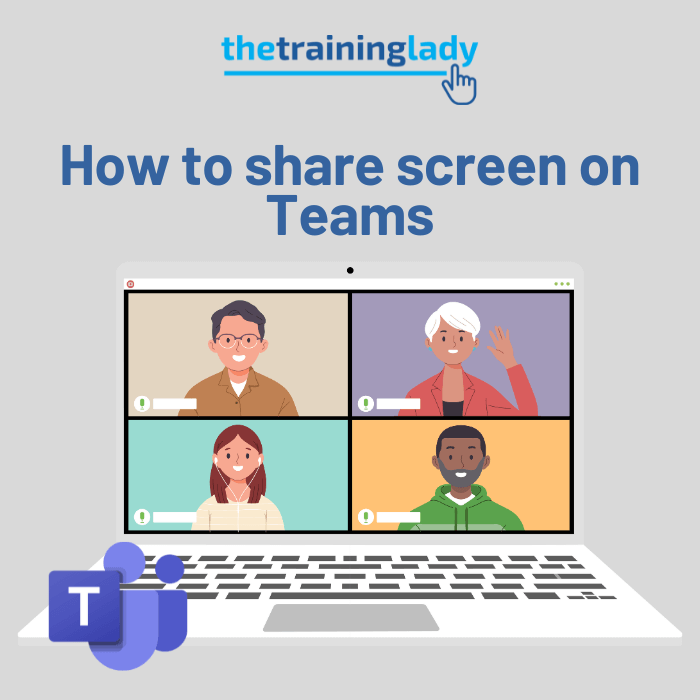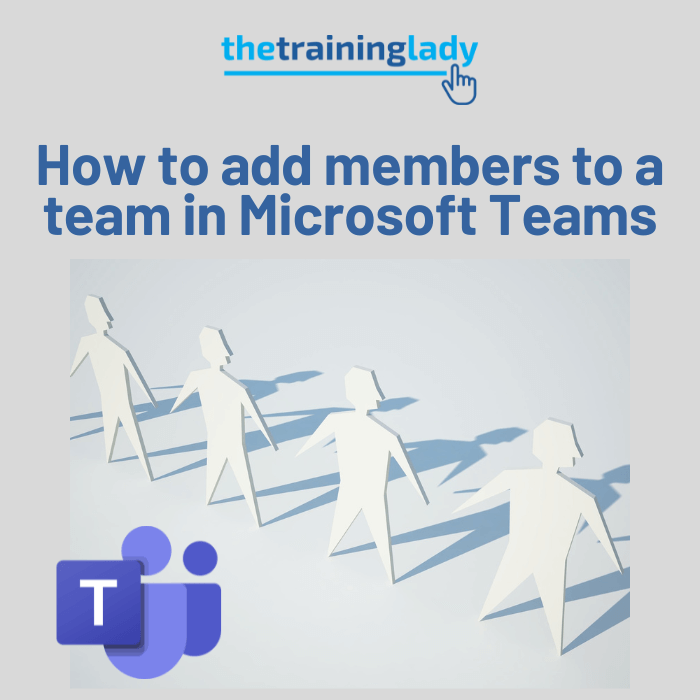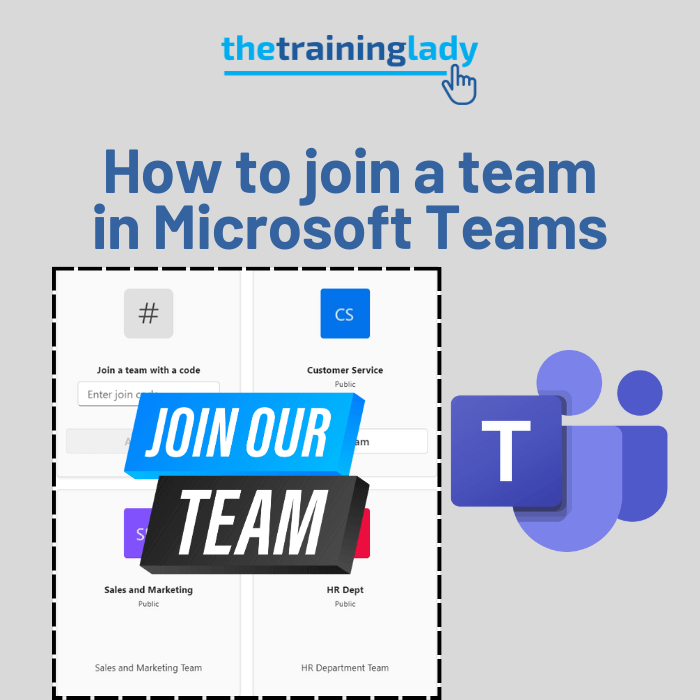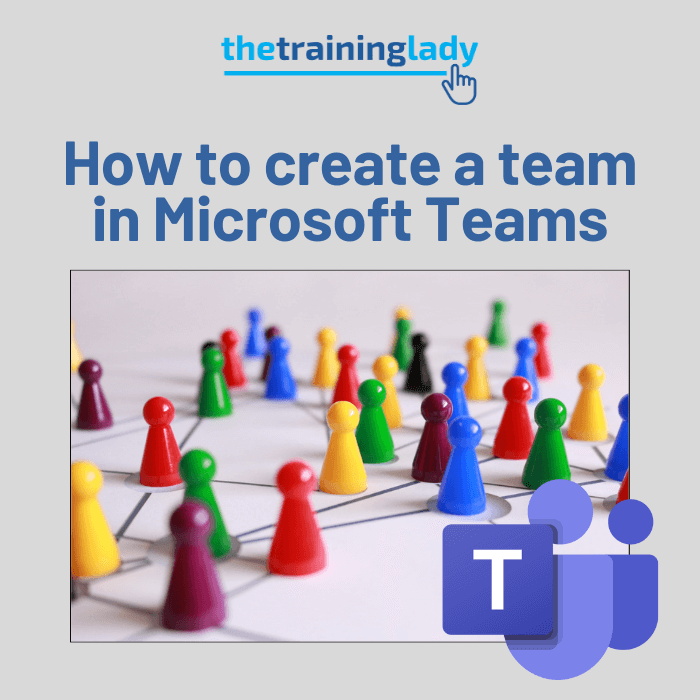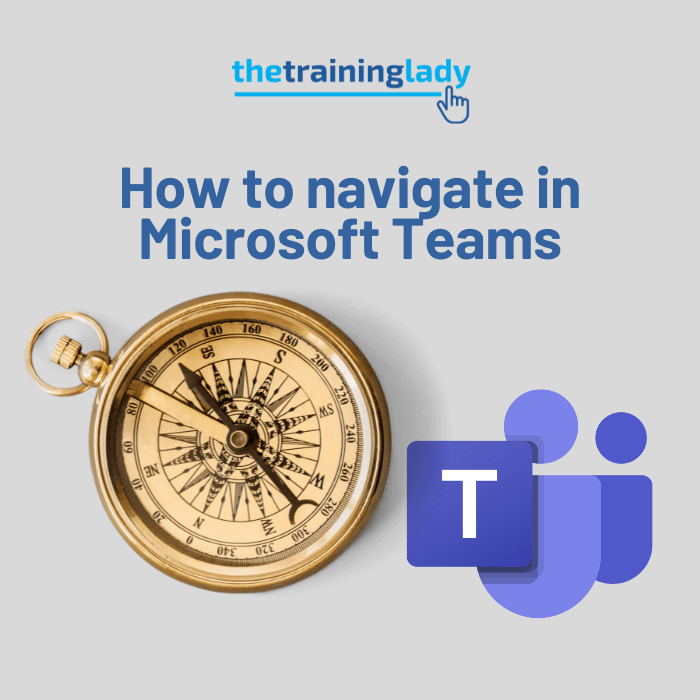Microsoft Teams
Microsoft Teams is a program which is part of the Microsoft 365 suite (formerly called Office 365) of products. Teams is designed to provide a centralised area where users can collaborate with colleagues or a group on projects to share ideas and communicate.